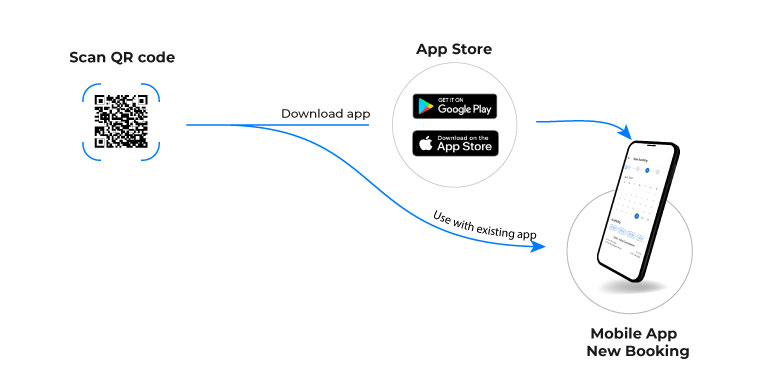
What is Scan to Book?
Scan to Book is a QR code feature that lets your client or patient make an easy booking by simply scanning our QR code on their Smartphone. The QR code will direct your client to New booking in Find a Doc Mobile App or get redirected to the App Store to download Find a Doc Mobile App if the client hasn't installed the mobile application as of yet.
Connect Easily and forget every hassle
No need to wait in a busy phone queue or walk into the clinic or office to make a booking.
Scan to Book lets you make a new booking in a few clicks via our QR code scan! And QR self-check in coming!
AND there is more. You take control of everything in the app from viewing and paying invoices, future and previous appointments and Invoices histories, connect with doctors and clinics or businesses, restaurants, anywhere our QR code is displayed. Upload your Medical Records or personal information, passports, vaccinations, anything, to store in the most secure Government Cloud and share with your provider as well as search for doctors in your area.
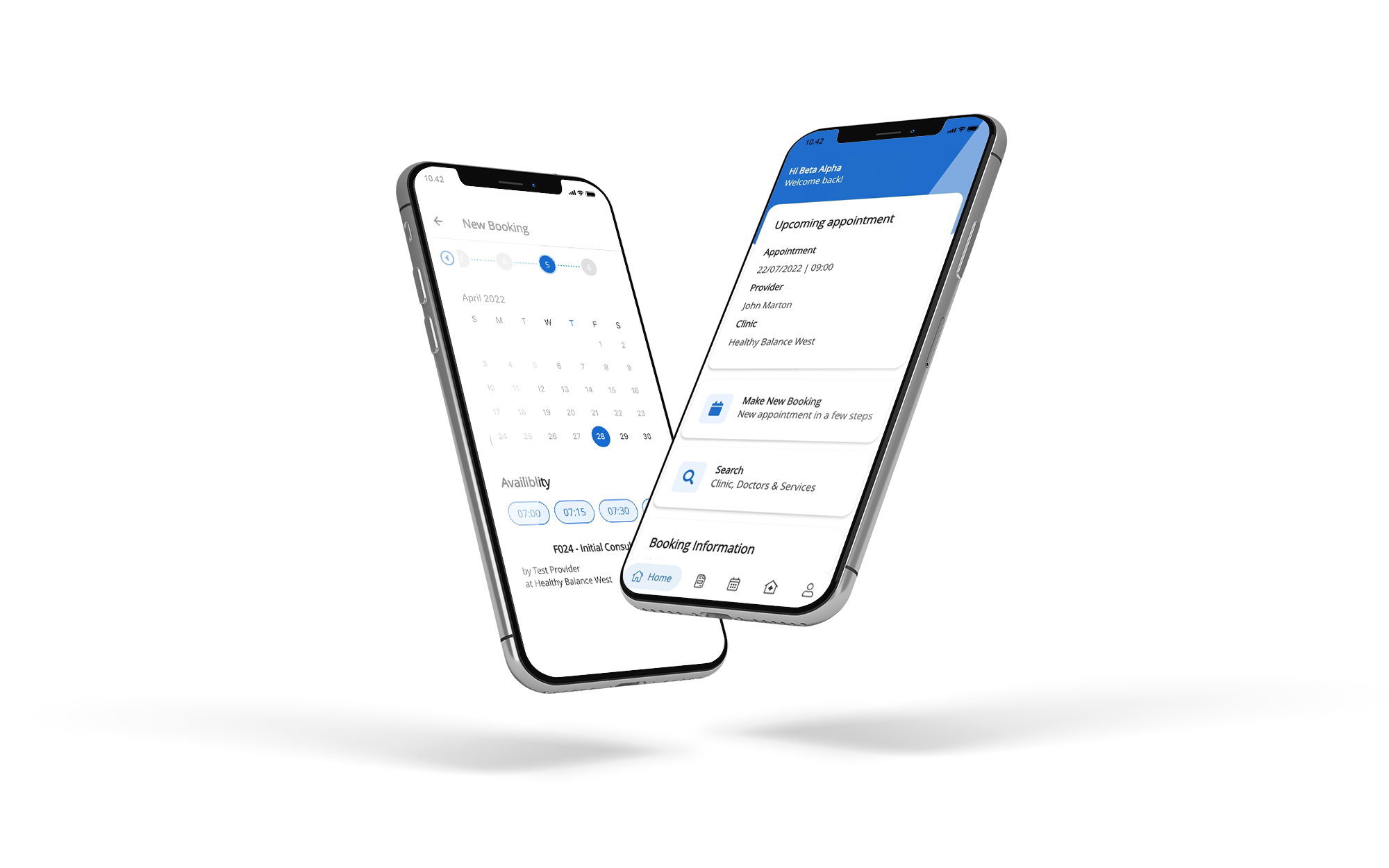
Stay where you are, no software switching is needed. Your Software Vendor is able to connect with us through API no matter what software you use and we will assist all the way. It is a short process. We provide you with the API key for your existing software that can get you connected with us. Then you can also use extra features such as Telehealth, Chat, Store files and documents, and Secure Mail.
We do not use, sell or share or market any information and we cannot see your uploaded files or images. Our Privacy Policy explains more. We only exchange information made using our QR code bookings to you and for the purposes or running the software on our Secure Government Cloud Servers.
Learn more about Data PrivacyStill get clients using our QR code – that’s why we created it!
No need for a website or external marketing of your clinic or practitioners at all. You can print this QR code on Business Cards, Posters - anything at all, even your car! Continue to use your own software and have our unique API connect your software to our QR code bookings and Mobile App. No need to switch and learn new software.
(Just ask your software company to add our API so you benefit from our technology and it will take them about 30 minutes or call us for help)
Did you know using many other Health Service Booking sites, your information is stored by them and you do not own it. They can actually do with that information as they like. Even sell parts of it for extra income. You are not in control. We do not do this at all. Never! Ever!
Find a Doc guarantees that we will never use, disseminate, sell, share or allow access to your data other than for the purposes of making our software work for you and your patients and clients. Simple. Fact. Security and Privacy is of the utmost importance and respected. If you decide not to continue with us we delete all data off our servers. Feel safer now?
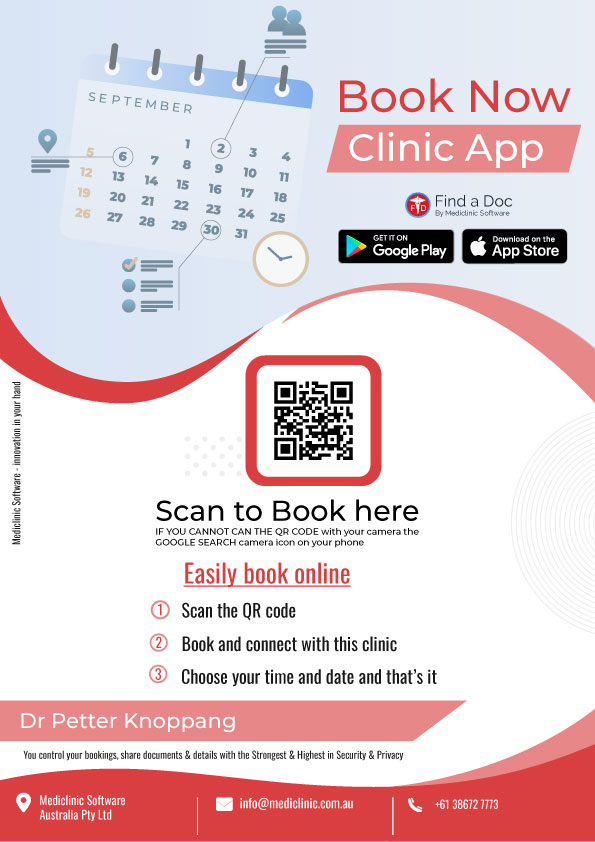
How does it work?
There are two types of QR codes that Find a Doc provides; QR for the clinic / business and QR code for the provider. Each QR code is downloadable which you can use for posters or create social media content for your business, print it on your business card or email marketing. You can choose to use both or just one depending on YOUR needs.
You decide how you want to use the system for your needs. Truly innovative because you are not locked to us for all your needs if you so choose.
We do provide a default poster which you can print and adjust to suit your business and put in your clinic.
-
Your patients or clients scan the QR code from Poster, Social Media or your Business Card. The QR code will automatically take them to download our application if they do not have our app yet on their smartphone or if they have our Find a Doc App they will be redirected to step 2
-
Connect with this clinic / business and book a practitioner/doctor/business service
-
Choose your time and date or service / product - and that's it
Then the client / patient can do everything in their app even share documents with you and you get an email notification or even pay an invoice or update their personal information which updates the same in your systems.
What is Included?
Find a Doc clients get QR code in our monthly subscription free but additional Websites Advertising is as per prices below
-
First 1 month is free then after that it is just a small fee of $65 per month per clinic up to 5 providers and thereafter $35 a month per additional provider including SMS reminders for bookings.
-
All websites Listing and SEO / Advertising, GOOGLE, BING, YAHOO. Use our TELEHEALTH, CHAT, IN SYSTEM MESSAGING, Secure Mail, Shared and Store records all included
-
(Optional) Connect to our BLUESNAP payment gateway so you can have PDF invoices or even an invoice by SMS delivered and paid online to your bank. (Rates are amongst the cheapest in the industry)
