QR code Overview
When you sign up on Find A Doc, we provide a free ready-made designed QR poster for your to print and put on your clinic walls or advertising. Or if you want to use the Booking QR code and put it into your own design is also possible.
The booking QR code will direct your client directly to your booking sheet from their smartphone by using the Find A Doc mobile app.
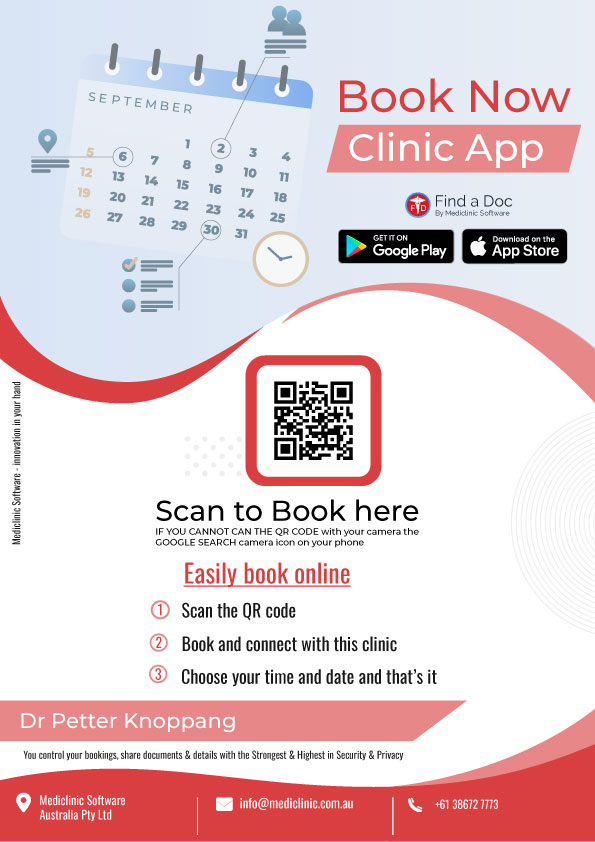
To get your QR code:
- Navigate to your clinic list. Click "Clinic" (left menu) to expand the menu > click "clinic list" > select your clinic name.
- Scroll down to "App Booking Poster", click download ready-made designed QR poster or click "App Booking QR" to get a standalone QR code for your own design.